What are WordPress plugins? You can think of them as apps for your website. You install them to add additional features and functionality to your website that WordPress does not come with. As an example your contact form, photo galleries, image siders are all plugins.
Plugins are usually created by third-party programmers or developers. They continuously keep updating the code of their plugins by adding new features, improving the quality of there code, and most importantly keeping them secure. The changes that these are then released as updates that you need to add to your website.
As on our blog post about WordPress Core Updates, you can update plugins with a single click of your mouse. Below we will show you step by step.
How to update WordPress Plugins
Step 1:
Log in to the admin area of your WordPress website.
Step 2:
On the left side of your admin panel go to the ‘Plugins’ tab and click on it

Step 3:
Once on the plugins page, if there is an update available you will see a notification below each plugin that has updates available for you to install.
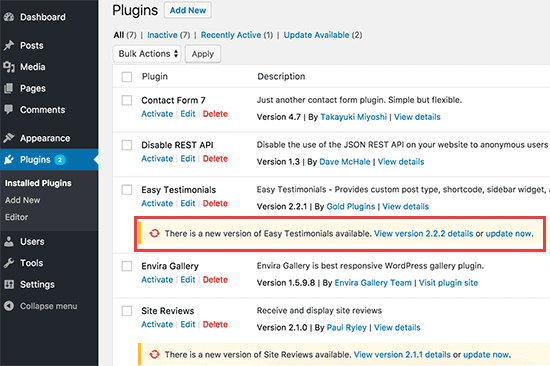
Step 4:
You can just click on the ‘Update Now’ link to install each update.
Well done! You have successfully updated your WordPress Plugins.
At Ballito Website Design we encourage you to check your website monthly for any updates. This will ensure that your website is always up to date and fee from bugs or errors that could be potentially harmful to your website.
Should you want us to assist you with your monthly plugin updates, ask us about our Monthly Maintenance Package options.
Below is the list of services we provide you with our monthly maintenance package:
- Website Security – We monitor, protect and deal with any malicious malware or virus infections on your hosting account.
- Software Updates – We ensure that your website is always updated, this includes WordPress core and plugin updates.
- Weekly Backups – We back up your data weekly to ensure your info is always protected.
- Content edits – If you need to change some details or update the picture on your website, simply send us an email and we’ll sort that out for you.
- No more annual hosting & domain fees – If your website is hosted with us you don’t pay for annual hosting, and your annual domain registration is also included.





